Seo PowerSuite Review – Read On To Find Out Why Seo PowerSuite Is The Best Set Of Tools For ANY Online Business!
Hello my friends and readers. Welcome to my SEO PowerSuite review. I wanted to give everyone a full walk through and demo of the full suite of SEO tools that is sure to improve your website rankings, from top to bottom!
SEO PowerSuite is comprised of four separate software programs that can give anyone the ability to see all types of SEO insights, reports, backlinking opportunities, track rankings, spy on your competitors and so much more!
Now when I started looking for solid SEO tools that I really could depend on, I was looking for some thing that was easy to use, reliable and accurate. I also was researching different tools that could accomplish a wide variety of tasks and were updated frequently to comply with Google algorithms.
I have had some positives and negatives from these types of tools, to say the least. Some of tools that I tried include: Moz.com, Ahrefs and SEMrush.
While they were very versatile SEO tools, I felt like they were limited and when it comes down to the bottom line. Their price point was certainly out of reach for me!

So let’s face it. SEO and today’s digital marketing strategies can be a very challenging arena. Especially if you don’t have access to the proper tools.
I’ve found SEO PowerSuite to be the best set of optimization tools on the market today. A few reasons being, because it installs right on your computer, provides an all in one SEO solution, is updated on a daily basis for many search engines and more.
Now let’s be totally transparent. The reality is, there are some benefits to using internet applications like SEMrush, Moz and Ahrefs. Those benefits are truly on speed, statistics and of course, features.
But when you compare each set of tools, it does cost MUCH less. So if you are just getting started and can’t afford the big ticket software, then SEO PowerSuite is an absolute NO brainer.

SEO PowerSuite Review
As I mentioned before, SEO PowerSuite comes as a four piece SEO software suite to include:
- Website Auditor
- Rank Tracker
- LinkAssistant
- SEO SpyGlass
Now let’s take a look at SEO PowerSuite and get an overview of the tools. Get my full walk through and explanation of what I think are the most important aspects of each software.
Now let me walk through each of these tools, so that you can see all the features and benefits they can offer you.
Website Auditor: On-page Optimization
With Website Auditor you are able to audit your whole website and fully optimize your content. The software works in the same way as Google spiders do. Crawling your website to gather all key SEO factors, finding your best keywords and discovering your competitor’s strategies.
But that is just scratching the surface when starting to improve your website rankings. Now let’s take a look at how to get started with Website Auditor.
When you first open the auditor, you will need to type in your domain and then click “Finish”. Then to begin your website audit, you need to go to site structure, then to site audit. Once your finished, you will get a screen like this:
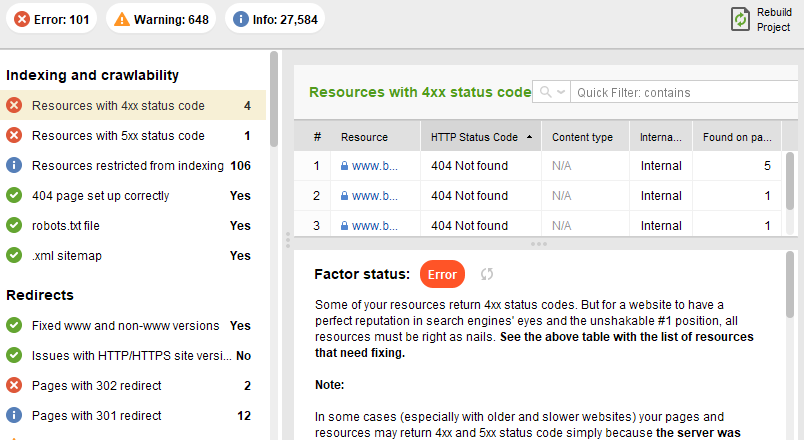
Here is where you can see the issues, errors and other very important factors like:
- Indexing and crawlability
- Redirects and technical factors
- Link and image factors
- On-page SEO breakdown
In the middle section, you can also see a breakdown of the errors that include notes on how to address and fix these problems.
In my video, you should have seen where I click over to the “pages tab”. This is where you will find the most intricate details of your website.
Within this tab, you will find 6 sections that are broken down as follows:
- All pages
- On-page
- Open graph and structured data
- Links and technical factors
- InLink rank (The SEO PowerSuite alternative version for domain authority)
- Page traffic
Each of these sections show your websites SEO stats in columns. You can see rankings, links from pages, external links, nofollow links, page traffic and structured data. Not only that, you can also customize the work space as you see fit.
Just click on the “Edit Visible Column” icon in the upper right corner to add or delete columns. So what do I mean? These columns can be adjusted to suite your needs.
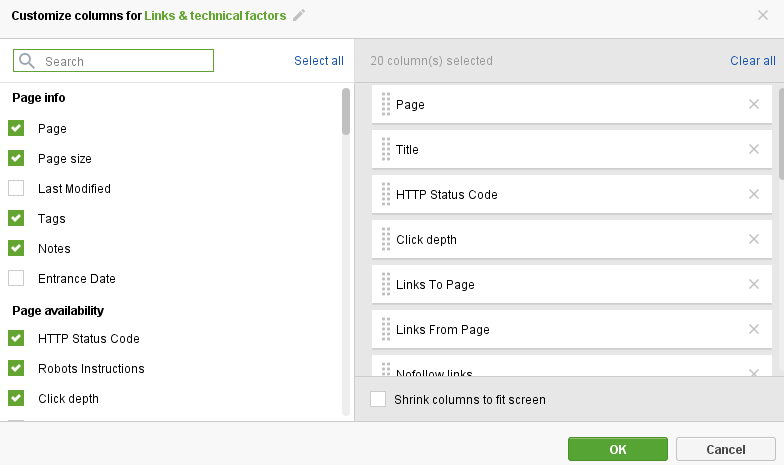
For example: If I wanted to know how many broken images or links are on a website or certain pages, then I could add two columns to show those metrics in one click. Really cool option that many other tools never had.
Alright, so hopefully you saw in my video, that you also have access to other really cool features like the domain strength checker and the website report details and summary. But let’s get into the the final tab for Website auditor, which is “Content Analysis”.
Content analysis is broken down into sections: Keyword Map, Page Audit, Content Editor, TF-IDF and Reports. So let’s go over these real quick.
Keyword map is a place where you can map keywords to their target pages. You can enter keywords by just typing them in, you can also upload them from Rank Tracker or from a CSV file.
Next is Page Audit, where you can simply add the URL of any page to get a detailed analysis of the website.
Recently SEO PowerSuite made some big improvements to the Content Editor. It now has become an all in one solution for managing your website content.
This new rebuild can help anyone write high quality content, edit articles you already have and create optimization tasks, all in one place!
There is no longer any need for separate programs when producing content. Get a look at the entire content creation process in action.
I touched base on the reports, earlier in this review. So now for one super powerful option, TF-IDF. This is one that I’ve just been able to really start getting a grasp on but would highly recommend getting an in depth look from these Link Assistant help videos.
Nobody can explain it better and give a full walk through like they can. Check it out!
Rank Tracker: Keyword Rankings Tracker
Rank Tracker is an unlimited keyword research and rank tracking software. It provides you with numerous ranking factors that anyone can use to get endless free keyword ideas, search statistics, local SEO data and much more.
But that’s just the basics of the software. When it comes to keeping track of performance and obtaining an accurate analysis, this software excels!
Let’s take a look at how to get started with Rank Tracker.
When the software opens, you will need to enter your domain. Then you are prompted to connect your Google account. This is so Rank Tracker can gather all the crucial information from them.
Add your keywords and choose your preferred search engine, hit the finish button and then the software goes to work gathering data like this:
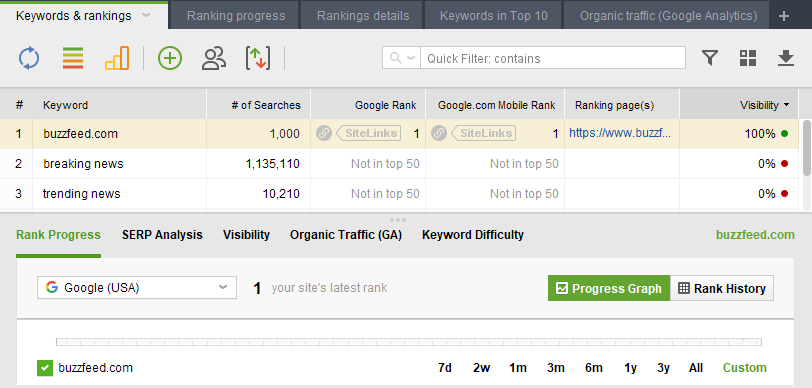
Here is where you will see all the statistics like:
- Keywords and rankings
- Ranking progress
- Ranking details
- Keyword in top 10
- Organic traffic
In the middle section, you can see a breakdown of your website’s visibility, traffic, rank progress and find keyword difficulty.
But that’s not all. There are so many other important functions that Rank Tracker can help you with. The additional tabs of data are:
- Keyword map
- Keyword research
- Competitor research
- Domain strength
- Reports
At this point I want to address, what I consider to be one of the best parts of this software. It actually is 23 keyword tools in one program!
You have the option to use, Google Keyword Planner, Autocomplete tools, related questions, related searches, Bing and Yahoo related searches and many others.
Using these together has given me many ways to generate website traffic and get hundreds of targeted keywords that I couldn’t find elsewhere. On top of that, Word Tracker groups your keyword ideas by topic. Thus, you can analyze groups of keywords instead of trying to research one by one.
Next up is one of the most efficient marketing strategies there is. Watching your competition! That’s right, with Rank Tracker you can see and track your competitors keyword strategies.
The software tracks the keywords that your competitors rank for so you can analyze those SEO metrics to rank for those terms as well. It can also analyze the top 10 ranking competitors in any niche.
At any time, you can add your competition to the software to check rankings, compare and monitor how your website performs in comparison. Really cool!
Now let’s move on to LinkAssistant.
LinkAssistant: Build Powerful Links
Within LinkAssistant you can build a high quality link profile, backed by accurate data. This is a very powerful software that uses numerous sources to find link building opportunities.
Not only that, it is a full link building suite as you have access to many other options like finding email addresses and prospect contact information.
The software also gives you intelligent email templates that you can use to contact your potential prospects in bulk. Just add your details and start sending. In my opinion, really cool because with the use of a business Gmail account you can send 500 emails per day for free!
When you first get into LinkAssistant, type in your domain to start building your links. Then, at the top left choose “Look For Prospects”. It will search the internet to find the most relevant link building opportunities for your website.
This alone, can save you numerous hours of research and certainly save you a bunch on outsourcing.
Here’s what it looks like:
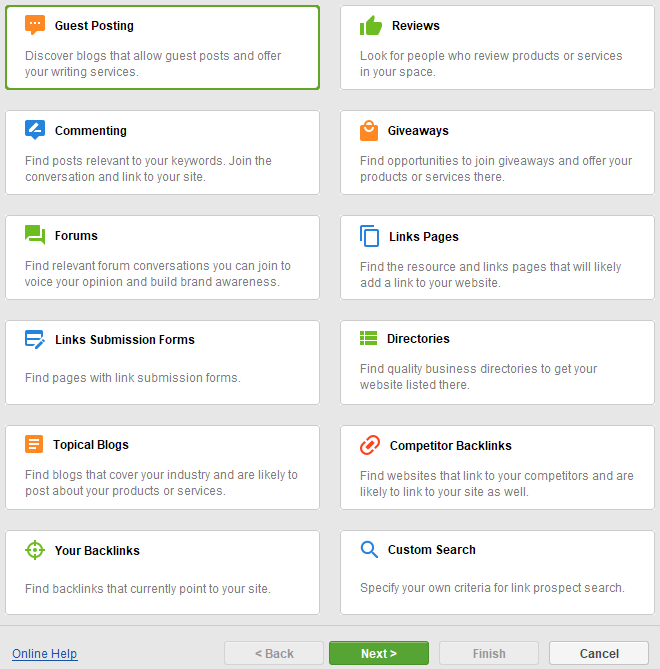
At this point, this is where you will choose between 12 different link building opportunities. You can even specify your own criteria using the custom search feature.
Let’s say, you want to find guest posting links. Click on guest posting and then you will be prompted to enter the keywords that you want to rank for.
While LinkAssistant returns your new guest posting opportunities, you can just step back and do something else as it will take a minute or two.
Now you will have hundreds or even thousands of prospects to do further research on. You can see all sorts of information like:
- Prospect domain
- Backlinks
- Prospect quality
Each of these tabs has multiple ranking and quality factors that you can adjust by using the “Edit Visible Columns” icon on the top right. You can choose different factors like:
- Titles and meta descriptions
- Prospect domain and email address
- Domain age and authority
- Alexa Rank
- Social media shares and likes
There are so many other options here that I really can’t go over in full, so grab the free download and take a look for yourself today!
Let’s move on to the other tabs that you need to be aware of.
These others are where you can send emails to your prospects and also conduct more research using the internal browser. These are super easy to use and email is automatic once you set it up. Takes a couple minutes and your all set!
Finally we have the domain strength and reports tab where you will be able to see a breakdown based on external characteristics, pages indexed in the search engines, key link profile statistics and social media popularity.
With the reports tab, you will have an overview of back links, anchor text, link distribution and so much more. To top that off, you have access to progress graphs, prospect statuses and link verification right at your finger tips.
SEO SpyGlass: Backlink Analysis And Competition
Last but not least, is definitely one of my favorites out of the SEO Powersuite tools. SEO SpyGlass!This is a very versatile tool that allows anyone to tap into a huge list of backlinks.
You can see referring domains and all of your backlinks that are broken down into categories for convenient management. Easily organize backlinks by linked pages and accomplish easy research to see exactly which pages are bringing the highest number of backlinks.
Not to mention, SEO SpyGlass will allow you to see how you stack up in comparison to your competition. Along with the ability to reduce the risks on your website to spotting those potential risks and cleaning up your profile.
In my opinion, one of the most powerful options of this software is that you can view your competitors backlinks to see exactly what they’re doing.
What I mean by this is, the software will give you the ability to see the exact backlinks your competitors are using, so you can uncover their strategy and use it to your advantage.
This by itself, is priceless data right at your finger tips!
When you first fire up SEO SpyGlass, you will be prompted to enter your own domain or a competitor’s domain. Click “Finish”, then the software goes to work and starts gathering data.
This is what it looks like:
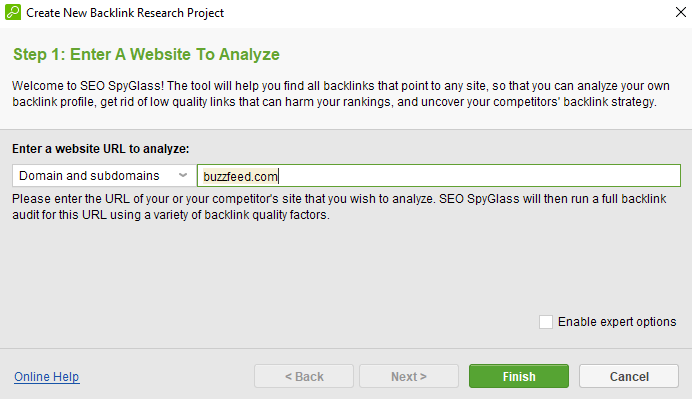
As I show you in my SEO PowerSuite video, after you enter your domain you will come to the backlink profile tab. This is where you get a breakdown and summary of all the backlinks.
Within this backlink profile tab you will have access to eight different factors that are already analyzed and ready for your usage. Those are:
- Backlinks
- Linking Domains
- Anchor Texts
- Linked Pages
- Referral Traffic
- Penalty Risk
- Referring IP’s
Each of these contain multiple quality factors that you can use to exploit your competitors. Now, I covered most of this in my video above, so let’s really take a look at what I consider to be the most important function of SEO SpyGlass.
So real quick, think about being able to discover and get a complete view of the highest quality backlinks that your competitors have?
Take a look at these backlinks:

As you can see, there are a few dofollow and nofollow backlinks that you could take advantage of. Do you think that you could build links from Yahoo or Medium.com. I’m absolutely certain that you could!
You should also be sure to use all this information to compile a list of those links. Thus, giving you a backlink strategy that is already working. Never copy exactly but be sure to incorporate some of your new found opportunities into your strategy.
So this is just scratching the surface as there is so much more information that you can gather from your competitors.
Now that I went through my favorite part of SEO SpyGlass, let’s move over to the other options.
You already know from earlier in my video, that I walk you through the domain strength, report functions and historical data.
So don’t overlook these as you can discover intricate details about your competitors.
Another great option is to compare domains. Begin by clicking on the “Domain Comparison” tab and enter the domains. SEO SpyGlass will then show a comparison table like this:
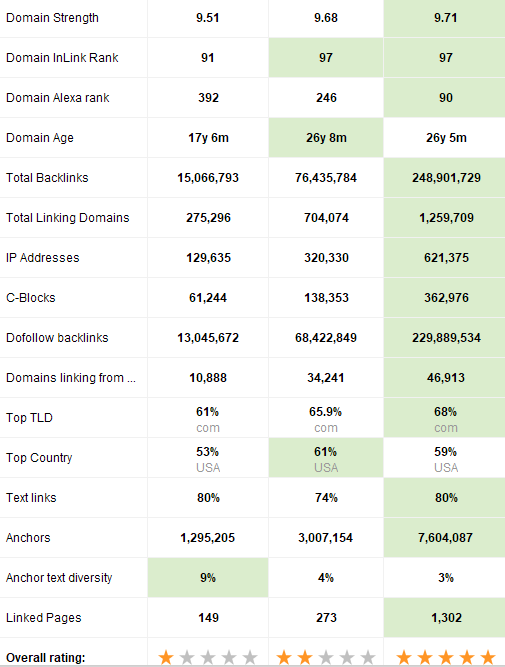
At this point, you will be able to see all your parameters and those of your competitors. Use this to see how you stack up against your competition. Put together a successful link building strategy!
Finally, you should use the “Link Intersection” tab to gather the links that you and your competition have in common. By using this, you can see what links are of high quality and those to build links for.
This is very powerful as you can see numerous strategies that you can implement to get higher search engine rankings.
My Final Thoughts On SEO PowerSuite
SEO PowerSuite has been one of the most powerful set of SEO tools that I have ever used. As I said in my video, I have only been using the tools for a few months and have seen much improvement.
As you already know, there are free versions of all four tools. Start using them to get higher rankings for your website by building a solid SEO strategy that is driven by accurate data.
So at that, I want to be totally transparent. SEO PowerSuite can do so many other things than what I’ve showed in this tutorial and video.
But if you use the SEO PowerSuite tools to implement a high quality strategy, you will see an increase in rankings, referral traffic and improve your online presence within a couple months.
WHEN YOU GET ANY OF THE PRO OR ENTERPRISE VERSIONS THROUGH THE LINK BELOW I AM INCLUDING THESE BONUSES SO YOU CAN GET GOING EVEN FASTER!
Authority Traffic Course (In this bundle, you get access to 10 over the shoulder video tutorials, 8 step by step website traffic crash course and additional resources to help you increase your reach and develop a solid strategy!)
Viral Master List Builder (Building your email list is essential if you want a successful online business. This software will force every single person that wants to use your product, to subscribe to your email newsletter. Quite simply, this is a simple software that drives traffic and builds your list automatically.)
Traffic Hacks Unleashed (This is my very own traffic guide. I’m including this as a bonus to help you understand and discover different ways to get noticed online and start building a solid asset. I wanted to add these awesome methods to compliment your new SEO software.)
Copy My Cash Secrets (In this 10 part video course you will learn how to write content that sells! These videos walk you through every step to boosting sales and perfecting the ultimate sales letter formula.)
Thank you for coming by to read about my experience with SEO PowerSuite, please feel free to leave a comment. I would love to hear about your rankings and improvements. To grab your bonuses contact me with your purchase info and I’ll get them over to you ASAP. Cheers to your success!
SEO PowerSuite Review (SEO Tools That Work?)
In this Seo PowerSuite review, I have given my best effort to provide an honest review. Walking through each of the many aspects of these four free SEO software programs was my pleasure. Hope you love your free seo tools as much as I do. Have a great day and Cheers to your success!
Price Currency: USD
Operating System: Windows
Application Category: SEO Tools
4.8




I used these tools about 5 years ago now I’m to busy too I have my team, work on my SEO But they are good tools.
Hi Glenn,
Great to hear that. They are excellent tools that have been updated to include some awesome features. Especially as of the last few months. Thanks for dropping by and have a great day.
I have read your article and found informative info that will increase my knowledge. Thanks for sharing this article among us.
I really enjoyed this article and I also appreciate it.Kindly,please provide some more articles.
UFC live stream
Hi,
Great. Glad to hear that this could help you out. More to come in the near future.
Thanks for dropping by.
Thanks for sharing comprehensive post, your post having informative and valuable content, it will be helpful, appreciated your efforts.
Hey there Shaheen,
Glad you found the value in this post. Hope you use them wisely. Thanks for your comment and enjoy your day.