Let’s Talk About Heatmaps For SEO – Here We Go!
Good day and welcome my friends to the vibrant world of SEO heatmaps! Imagine your website as a bustling city, and each visitor is on a unique journey through its streets. Heatmaps for SEO are like our friendly neighborhood drones, soaring above, capturing the hustle and bustle below.
They offer us a birds eye view of where visitors love to hang out, which paths they prefer, and where they’re just passing by without a second glance.
Stay with me as we’ll dive into the colorful tapestry of user behavior and uncover how these insightful tools can paint a much clearer picture of your digital real estate. Whether you’re a seasoned marketer or a curious newbie, I promise to keep things light, engaging, and packed with juicy tips that can help your website flourish.
So, buckle up and prepare for a journey through the world of heatmaps for SEO, where every click, scroll and hover holds the key to unlocking your site’s true potential!

What is an SEO Heatmap?
Have you ever wished you could see your website through your visitor’s eyes? Well, say hello to heatmaps for SEO, which might be the closest thing to mind reading in the digital world!
Think of an SEO heatmap as a colorful guide, like a weather map for your website, but instead of showing rain or sunshine, it lights up with the warm colors of visitor activity.
Let’s break it down, shall we? A heatmap is a visual tool that helps us understand how people interact with our websites. It uses colors to show where most visitors click, scroll, and even rest their mouse pointers.
Imagine looking at a picture of your webpage, but with splashes of red, yellow, and green showing you the hot spots where people are most engaged.
Now, there are a few types of these handy maps. First, we have the Click Heatmaps, which are all about where people click. Red spots mean “lots of clicks here!” It’s kind of like the popular kids in the digital playground.
Then there’s the Scroll Heatmaps, which shows how far down the page your visitors go before they decide to stop or leave. It’s like tracking their digital footprints!
And we can’t forget about Mouse Movement Heatmaps. I think these are fascinating because they track where the cursor moves. It’s almost like watching someone’s thoughts as they move around your page, pondering what’s interesting and what’s not.
Why should you give a darn? Because understanding these interactions can transform how you create and arrange your content. By seeing what attracts attention or gets ignored, you can tailor your website to fit your visitors likes and needs. It’s kind of like having a cheat sheet for making your site more loveable!
So, whether you’re tweaking an old page or building a new one, incorporating insights from these heatmaps can lead to a more engaging and user friendly website. It’s all about making your digital space a welcoming place for every visitor that drops by.
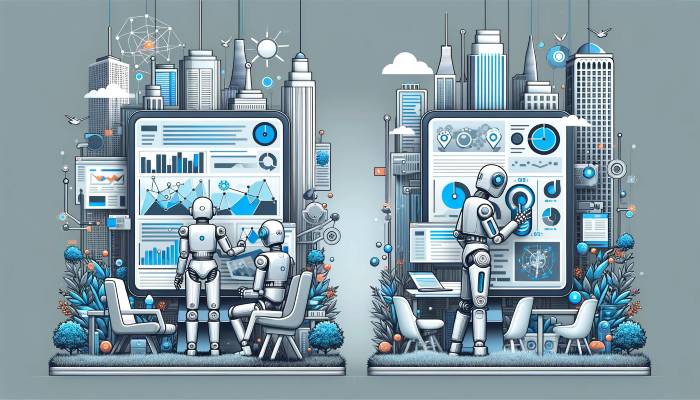
The Significance Of Heatmaps For SEO
Why all the fuss about heatmaps, you might wonder? Well, they’re not just pretty color shows, they’re like secret maps that lead to treasure, the treasure being a more successful website.
First off, heatmaps for SEO are crucial because they help us understand the mysterious world of user behavior. It’s like being a detective, piecing together clues on how visitors interact with your site. This is super important for SEO because search engines, like Google, love websites that people find useful and easy to use. The happier your visitors, the happier Google is, and the higher your site can rank.
Using heatmaps, we can uncover hidden gems, such as which parts of your site are getting the most love and which are being ignored. Maybe everyone is clicking on a picture thinking it’s a button, or maybe they’re missing your most important articles because they’re too far down the page. These insights are like gold dust for making your site better.
Moreover, by analyzing these colorful insights, you can make smart changes that not only make your site more enjoyable for visitors but also help improve your rankings in search results. It’s all about creating a win-win situation.
This makes a site that users love and search engines reward. So, diving into the world of heatmaps is like unlocking a new level in the SEO game, making sure your website is both user friendly and SEO strong.
Utilizing Heatmaps To Enhance SEO Strategies
Heatmaps for SEO is like going on a treasure hunt for your website. It’s about finding those hidden spots that could make your visitors stay longer and engage more. Let’s explore how we can use these magical maps to boost our SEO game.
Deciphering User Intent with Heatmap Data
Imagine you’re a detective trying to figure out what your visitors are really looking for. Heatmaps are your best tool! They show you the hot spots where users click the most. By understanding these patterns, you can tailor your content to match what your visitors want and need. It’s like reading their minds!
Evaluating and Enhancing Content Quality
Now, think of your website as a garden. Some flowers (content) attract lots of bees (visitors), while others don’t. Scroll heatmaps show you how far down your visitors are willing to scroll to find the content they like. This insight helps you decide which content to prune and which to nurture.
Integrating SEO with Conversion Rate Optimization (CRO)
Here’s where it gets really exciting! Combining heatmap analysis with CRO is like joining forces with a superhero. You can see where users hover and hesitate, which might be where they’re getting stuck. By making changes based on this data, you can help guide them smoothly from landing on your page to taking action, like buying something or signing up. It’s like leading them by the hand.
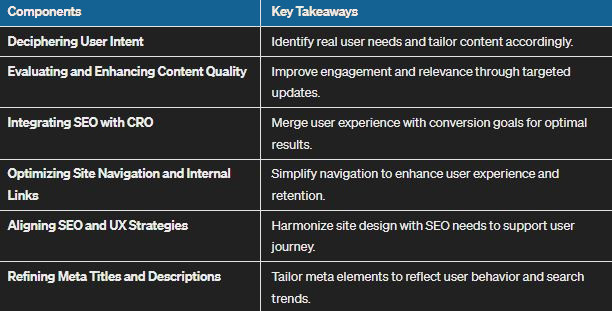
Optimizing Site Navigation and Internal Links
Just imagine your website as a maze. You don’t want your visitors to get lost, right? Heatmaps can show you where they might be getting stuck or confused. With this knowledge, you can create a clearer path through your website, making sure visitors find what they’re looking for and stay engaged.
Aligning SEO and User Experience (UX) Strategies
Think of your website as a party. You want everyone to have a good time, right? By using heatmaps, you can find out which parts of your site are the life of the party and which are like empty dance floors. This helps you create a website that’s not only fun and engaging but also ranks well in search engines.
Refining Meta Titles and Descriptions
This might seem a bit off track, but stick with me. If your meta titles and descriptions are compelling, people are more likely to click through from search results. Once they land on your page, heatmaps can tell you if they’re finding what they expected. If not, it’s time to tweak those meta tags to better match your content.
In short, heatmaps for SEO are like having x-ray vision for your website. They let you see beyond the surface, understand your visitors better, and create a site that they love to explore. And when your visitors are happy, search engines are too, which means better rankings for you!

Using Heatmaps For SEO Best Practices
Alright, let’s chat about how to rock heatmaps like a pro. Think of this as your mini-guide to becoming a heatmap superhero, boosting your website’s SEO and making your visitors super happy.
Collecting and Analyzing Heatmap Data Effectively
First things first, using heatmaps for SEO is all about collecting data. But don’t just look at it once and forget about it. Regular check-ins are key. It’s like keeping an eye on a simmering pot, you don’t want it to boil over! Make sure you’re tracking the right pages.
These are the ones that are crucial to your visitors journey! And remember, the more data you have, the clearer the picture you’ll get.
Now, when analyzing look for patterns. Are there areas on your site that are getting a lot of heat? Or maybe some cold spots where nobody seems to go? These are your clues. But don’t jump to conclusions too fast. Think about why a spot is hot or cold before making changes. It’s like being a detective, piece together the clues to solve the mystery.
Interpreting and Acting on Heatmap Insights
Once you’ve got your clues, it’s time to act. But be smart about it. You need to use what you’ve learned to make informed decisions. Got a hot spot where everyone clicks? Make sure it’s something important, like a call to action or a popular product. Found a cold spot? Maybe it’s time to try something new there.
But here’s the thing, test your changes. It’s like trying out a new recipe. You won’t know if it’s good until you taste it. The same goes for your website. Make a change, then use heatmaps to see if it made a difference. Rinse and repeat until you find the perfect recipe for success.
Implementing Data-Driven Changes for SEO and UX Improvement
Last but not least, let the data drive your decisions. Don’t just change things based on a hunch. Use the insights from your heatmaps to guide you. And always keep the big picture in mind, improving the user experience. Happy visitors mean a happy website, which means happy search engines.
Remember, using web page heat mapping is like being a gardener. You’re nurturing your website, helping it grow and bloom. Pay attention, be patient, and keep tweaking. With time and care, you’ll see your website flourish, climbing up the SEO ranks and winning over visitors left and right. So go on, get started with those heatmaps, and turn your website into an SEO paradise!

My Conclusion
Alright, friends, let’s wrap this up! We’ve been on quite the adventure through the world of heatmaps for SEO, haven’t we? It’s like we’ve been on a treasure hunt, uncovering the secrets of our website visitors behavior, and learning how to make our digital space more welcoming and engaging.
We started off by introducing you to the colorful world of heatmaps, those nifty tools that show us where people click, scroll and hang out on our websites. Then, we took a peek into why these insights are super important for giving your SEO a big, friendly boost. It’s all about making your website a place where visitors feel heard and understood.
Next, we explored how to use these insights to make smart changes that not only make your site look and feel better but also climb up the search engine ranks. Remember, it’s like being a detective, using clues from your heatmaps to solve the mystery of what your visitors really want.
We also talked about best practices for using heatmaps effectively. Just like any good tool, it’s all about how you use it. Regular check-ins, smart analysis, and data-driven changes are your best friends here.
So, as I say goodbye, remember that the journey to a better website is ongoing. Keep using those heatmaps to listen to your visitors, make them happy and keep them coming back for more. And as they do, watch your website flourish, making both your visitors and search engines fall in love with what you’ve created. Here’s to your success, may your SEO heatmap journey be bright and fruitful!
Alright there you have it. Let me know how your going to use heatmaps for seo? I’m interested so leave one below and again, cheers to your success!
Frequently Asked Questions
What exactly is an SEO heatmap, and how does it work?
An SEO heatmap is a visual tool that shows how visitors interact with your website. Imagine a thermal camera that shows hot and cold spots, but instead of temperature, it’s showing where users click, scroll, and hover.
The “hotter” areas indicate more activity, helping you understand which parts of your site are grabbing attention and which are not. This insight allows you to optimize your website’s design and content for better user engagement and SEO performance.
How can I use heatmaps to improve my website’s SEO?
Heatmaps for SEO provide valuable insights into user behavior, which you can use to enhance your website. By analyzing where visitors focus their attention, you can identify high-performing content and areas for improvement.
Use this data to optimize your layout, refine your content, and adjust your call-to-action placements to align with user preferences. This will lead to a better user experience, which is a key factor for search engine rankings.
Are there different types of heatmaps, and what do they show?
Yes, there are several types of heatmaps, each providing different insights. Click heatmaps show where users are clicking on your site, indicating what catches their interest.
Scroll heatmaps reveal how far down the page users scroll, helping you understand how well your content holds attention. Mouse movement heatmaps track cursor movement, which can indicate reading patterns and interest levels. Each type offers unique insights into user behavior and preferences.
How often should I review my website’s heatmap data?
Reviewing your data should be an ongoing process, not a one time task. Regularly check your heatmaps to keep up with how changes to your site affect user behavior. This could be monthly, quarterly, or whenever you make significant updates to your website.
By consistently analyzing this data, you can make informed decisions to continually enhance your site’s user experience and SEO performance.




